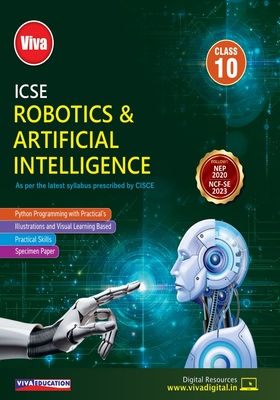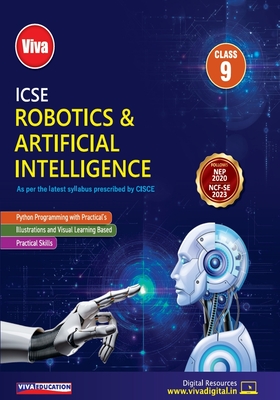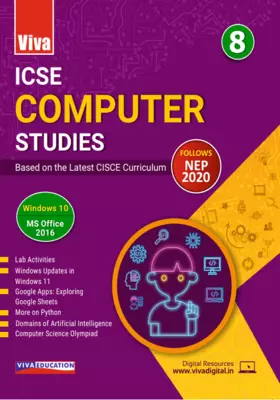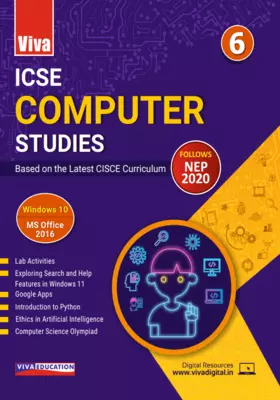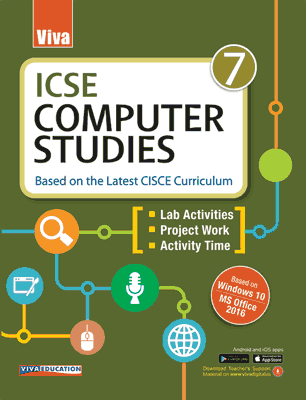
Viva ICSE Computer Studies 7
Viva ICSE Computer Studies 7
Based on the Latest CISCE Curriculum
₹515.00
Go to cartISBN: 9789388386456
Bind: Paperback
Year: 2020
Pages: 152
Size: 8.5 x 11 Inch
Publisher: Viva Education
Exclusive Distributors: Viva Books
Sales Territory: Worldwide
ICSE Computer Studies is a series of 8 books for classes 1 to 8. The series is based on the latest ClSCE curriculum.
- Learning Outcomes: List of concepts to be learnt at the completion of the chapter
- Let's Learn About: List of topics to be learnt
- Activity Corner: Warm-up activity given to assess the previous learning of concepts
- Do and Learn: Sample practical questions given to strengthen the understanding of concepts
- Think and Discuss: Discussion-based questions given to enhance thinking skills
- Learn More: Additional information given to enhance knowledge
- Computer Etiquette: Computer ethics and manners to be followed while working on a computer
- Quick Recall: Summary of the chapter given for quick revision
- Tech Terms: Definitions of important terms given at the end of the chapter
- Exercises: Objective and subjective questions included under various segments
- Building Values and Life Skills: Questions based on life skills and values to build interpersonal skills such as creative-thinking, problem-solving, team-building and teamwork in students
- Testing Knowledge: Thought-provoking questions to assess the application of knowledge and enhance thinking skills in students
- Linking Knowledge: Questions given to help students form links with other subjects
- Lab Fun: Interesting lab activities given to assess the application of concepts
- Learning is Fun: Hands-on activities and projects given to enhance observation, imagination and creativity of children, and to promote group work
- Practise More: Question bank given at the end of the book to help students prepare for examination
- Take Challenge: Additional objective questions given to assess knowledge by applying thinking skills
- Activities
- Exercises
- Technopedia
- Points to Remember
- Printable Worksheets
- Detailed Teacher's Manual
- Teacher's App
- Online worksheets at www.vivadigital.in
Chapter 1. Computer—Hardware Components • Introduction • Internal Hardware • External Hardware
Chapter 2. Number System • Decimal Number System • Binary Number System • Octal Number System • Hexadecimal Number System • Computer Arithmetic
Chapter 3. Computer Virus • Computer Virus • Types of Computer Viruses • Symptoms of a Virus • Entry of Virus into a Computer • Steps to Prevent a Computer from Virus • Antivirus • Importance of Regular Updates • Using an Antivirus Software
Chapter 4. Ethics and Safety Measures in Computing • Internet • Advantages of Internet • Disadvantages of Internet • Computer Ethics • Unethical Practices • Safety Measures while Using Computer and Internet • Digital Footprints
Chapter 5. Spreadsheet: An Introduction • Features of Excel • Starting Excel 2016 • Components of Excel 2016 • Creating a Workbook • Moving around Worksheet • Entering Data • Types of Data • Performing Calculations • Working with Worksheets • Saving a Workbook • Exiting Microsoft Excel
Chapter 6. More on Spreadsheet • Selecting Cells • Entering Special Numbers, Date and Time • Modifying Content of Cells • Using Undo and Redo Features • Inserting Cells, Columns and Rows • Deleting Cells, Rows and Columns • Changing Row Height and Column Width • Copying and Moving Data • Custom Lists
Chapter 7. Database and DBMS: An Introduction • Introduction to Database • Structure of Database • Microsoft Access • Components of MS Access 2016 • Starting Access 2016 • Creating a New Database • Views of a Table • Rules for Naming a Field • Data Types • Setting Data Type for a Field • Primary Key • Saving a Database • Closing a Database • Opening an Existing Database
Chapter 8. Working with Tables and Queries • Creating Tables • Editing Table in Access • Query • Establishing Relationship among Tables
Chapter 9. Lists, Images and Links in HTML • Lists • Marquee Tag • Inserting Images • Linking Web Pages • Images as Links • Adding E-mail Link
Chapter 10. Tables and Forms in HTML • Table: An Introduction • Tags Used in Tables • Attributes of Tag • Attributes of the and Tags • Forms in HTML • Input Elements • Adding Text Area
Practise More
Take Challenge