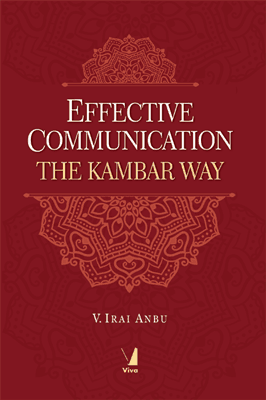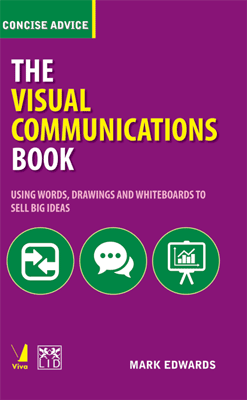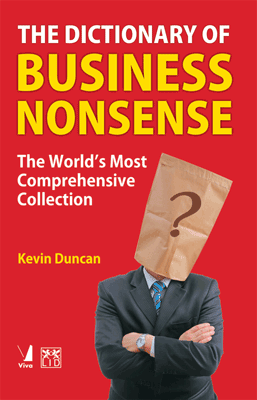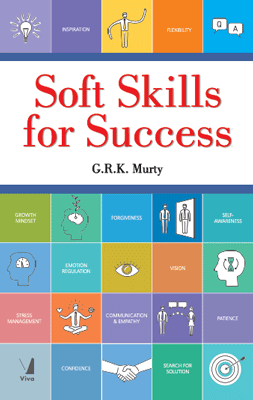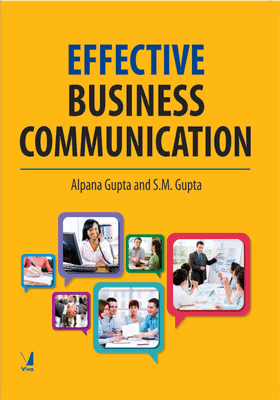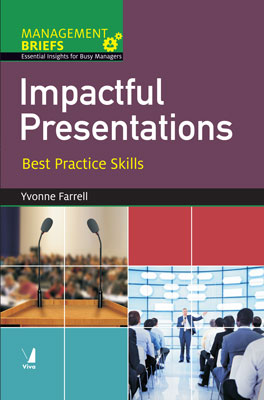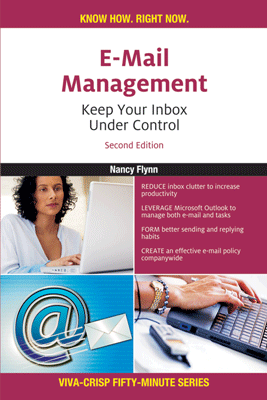
E-Mail Management, 2/e
E-Mail Management, 2/e
Keep Your Inbox Under Control
₹220.50 ₹245.00 Save: ₹24.50 (10%)
Go to cartISBN: 9788130918426
Bind: Paperback
Year: 2012
Pages: 120
Size: Other mm
Publisher: Crisp Learning
Published in India by: Viva Books
Exclusive Distributors: Viva Books
Sales Territory: India, Nepal, Pakistan, Bangladesh, Sri Lanka
Description:
Enhance productivity. Save time. Access information quickly. This is everything e-mail once promised • before it became the labor-intensive, time-consuming daily grind it is today. You can get all the benefits back by following 50 simple steps. You can help your entire company get back on track.
E-Mail Management covers all the basics of sending and receiving email and includes 50 tools to regain control of your inbox. You•ll learn how to:
• Use proper etiquette to deal with email promptly
• Categorize incoming mail to deal with it on your own terms
• Streamline your messages and responses to set a good example
• Establish an email policy that educates while protecting against litigation
Contents:
Part 1: Taking Control of Incoming E-Mail • Easing Congestion in Your Inbox • Tip 1: Set Your Own Personal E-Mail Usage Policy • Tip 2: Set Auto Send/Receive to Limit Interruptions • Tip 3: Analyze Incoming Messages with a Critical Eye • Tip 4: Don•t Succumb to an E-Mail Sender's Crisis • Tip 5: Acknowledge Legitimate E-Mail Promptly • Tip 6: Set Up Folders to Organize E-Mail • Tip 7: Purge Insignificant E-Mail at Day's End • Tip 8: Clear Inbox Clutter • Tip 9: Reduce Spam Intake • Tip 10: Delete Spam As Soon As It Arrives • Tip 11: Subscribe with Care to E-Mail Lists • Tip 12: Add a Smartphone to Your Management Toolbox • Tip 13: Minimize Personal E-Mail Use at Work • Tip 14: Assign a "Gatekeeper" to Handle Your E-Mail • Tip 15: Challenge Yourself to Disconnect • Tip 16: Check E-Mail on Sunday to Jump Start the Workweek • Part 2: Automating E-mail Management with Microsoft Outlook•• • Applying Outlook to Your Inbox • Tip 17: Visit Microsoft Office Online for Expert Advice • Tip 18: Skim Messages for Fast Action • Tip 19: Flag Messages for Follow-Up • Tip 20: Arrange Incoming Messages by Conversation • Tip 21: Perform E-Mail Magic with the Rules Wizard • Tip 22: Find E-Mail Quickly with Search Folders • Tip 23: Archive E-Mail with Outlook • Part 3: Managing Your Outgoing E-Mail • Respecting Others•Time • Tip 24: Determine the Right Mediumfor the Message • Tip 25: E-Mail Less and Build Better Relationships • Tip 26: Reply Courteously•••and Sparingly • Tip 27: Copy with Care • Tip 28: Use Bcc to Control Replies • Tip 29: Write Subject Lines with Real Oomph! • Tip 30: Streamline Your Messages • Tip 31: Set up an Electronic "Signature" • Tip 32: Use Caution When Forwarding E-Mail • Tip 33: Mind Your Electronic Manners • Tip 34: Keep Instant Messaging (IM) Professional • Tip 35: Don•t Be a BlackBerry Bully • Tip 36: Send Business Records via Registered Email•• • Part 4: Establishing Organizational E-Mail Management Policies • Controlling Clutter by Controlling Employee E-Mail • Tip 37: Set Limits on Personal E-Mail Use • Tip 38: Establish an E-Mail Response-Time Policy • Tip 39: Establish Controls for Internal E-Mail • Tip 40: Introduce a Weekly "No E-Mail Day" • Tip 41: Develop Writing Style Guidelines • Tip 42: Minimize Litigation Risks • Tip 43: Train Employees in E-Mail Management • Tip 44: Place Limits on Instant Messaging (IM) • Tip 45: Don•t Get Bogged Down by Blogging • Tip 46: Apply Technology to Force Inbox Emptying • Tip 47: Ban Smartphones from Business MeetingsT • Tip 48: Discipline Violators of E-Mail Policy • Tip 49: Install Content-Management Tools • Tip 50: Install Content-Security Tools • Appendix • Glossary of E-Mail Terms • Appendix to Part 1 • Appendix to Part 3 • Appendix to Part 4